


From Here choice AI for application OPEN AI or Gemini AI or Claude AI or DeepSeek AI .
Open AI : This Application based on Open AI so, you have to collect Open AI API key Collect Open AI Key
Gemini AI : you have to collect Gemini AI API key, if you want to Gemini feature. Collect Gemini AI Key
CLAUDE AI : you have to collect Claude AI API key, if you want to Claude AI feature. Collect Claude AI Key
DeepSeek AI : you have to collect DeepSeek AI API key, if you want to DeepSeek AI feature. Collect DeepSeek AI Key
Note : Before choosing an AI model, you need to check if your API supports the model.How to collect SMTP Credentials click

From here can setup SMTP Credential for ending email to customer
Collect API From Collect API
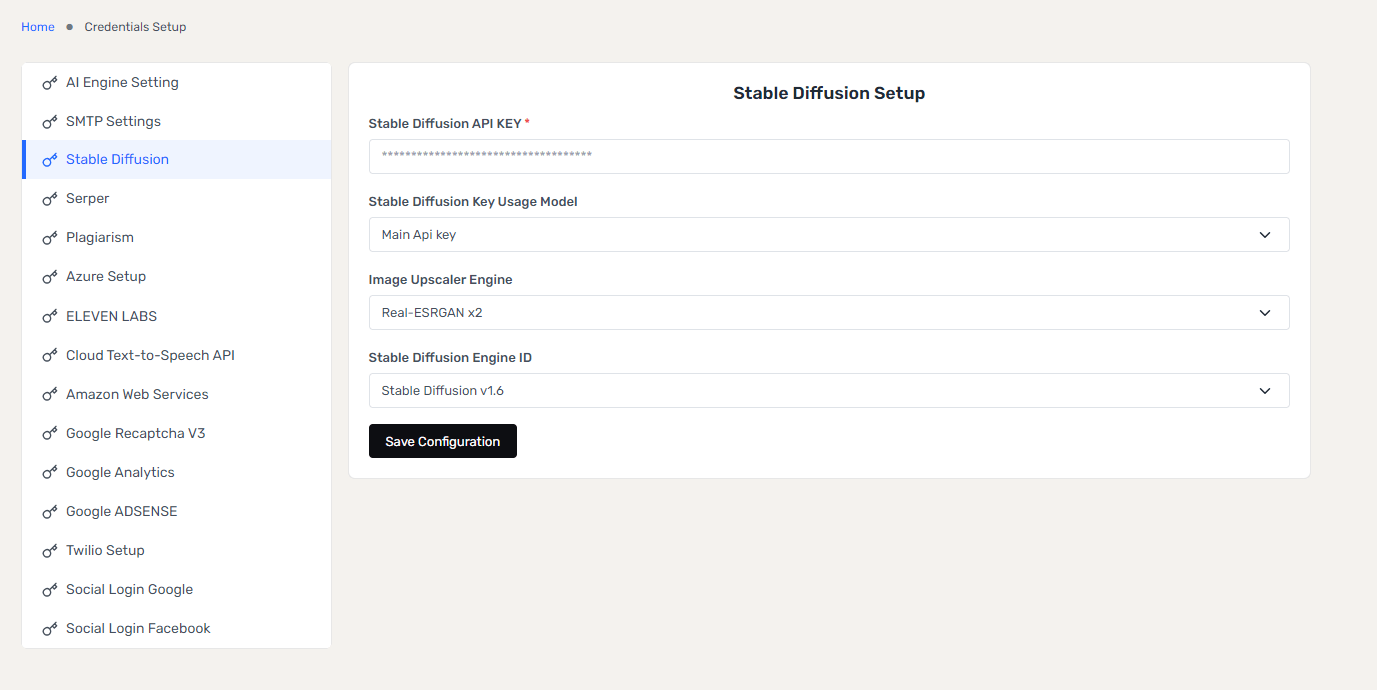
After Configuration API Key. You can generate Text to Image, Image to Image and others.
Collect API From Collect API
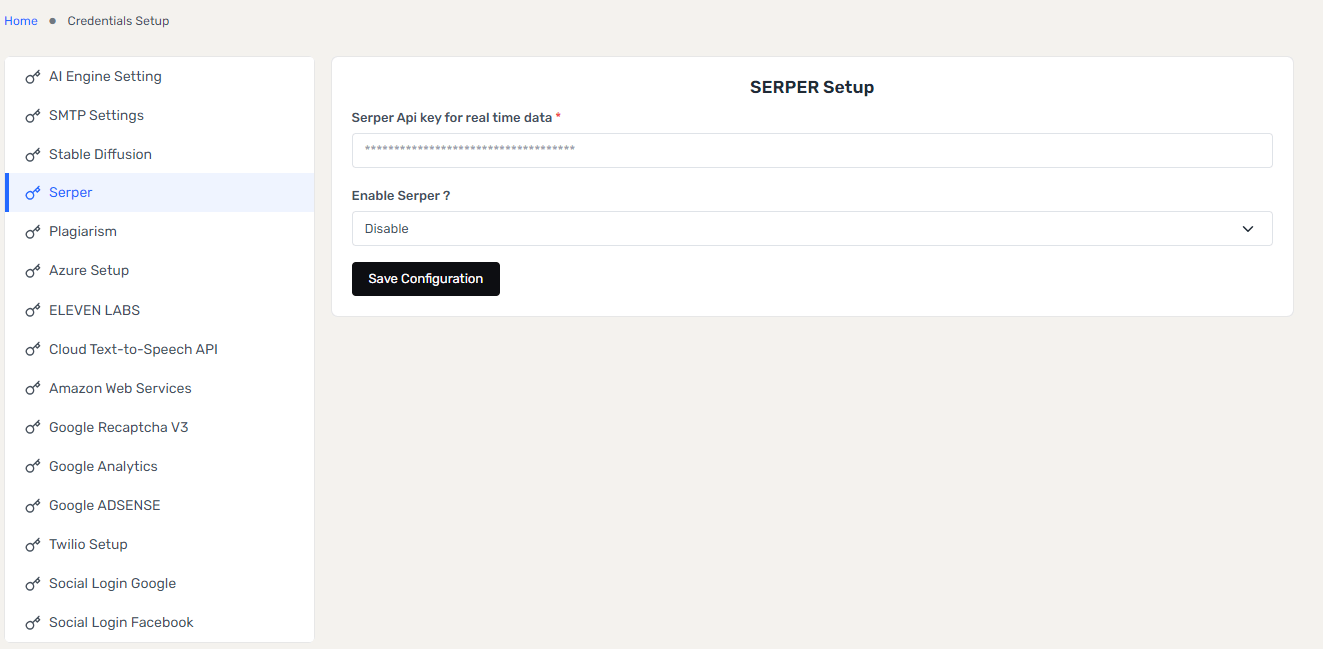
After setup and enable it, it works in real-time to search data when you search for something in the AI expert
Collect API From Collect API
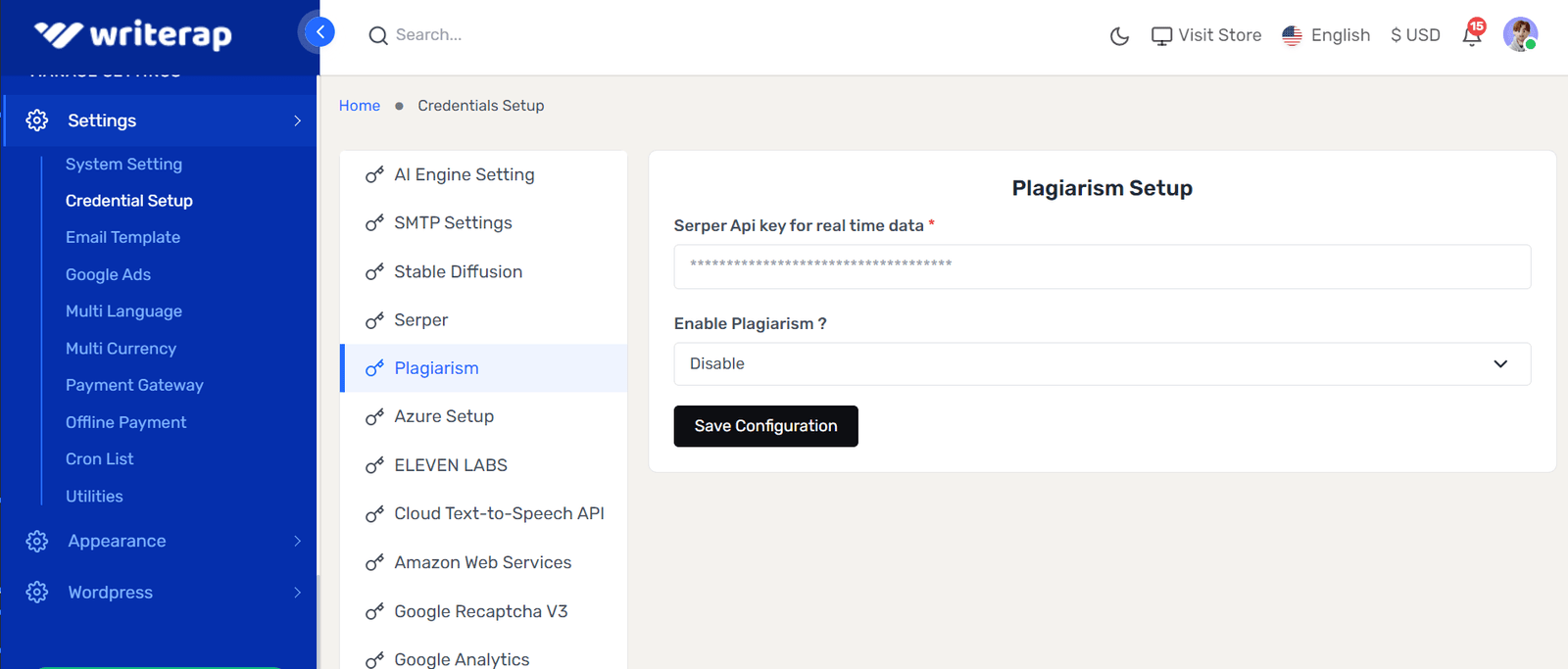
After setup and enable it and setup API key, Can access AI Detector and AI Plagiarism
collect API click
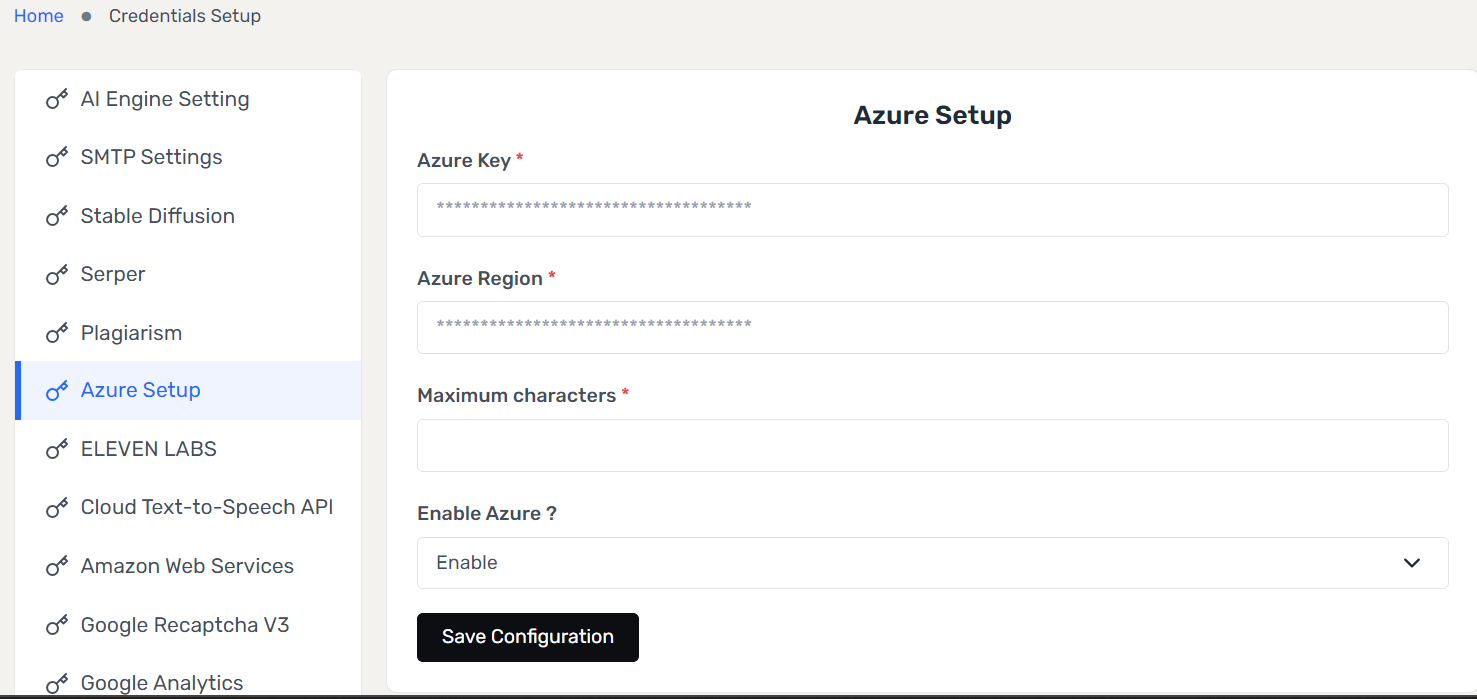
After Setup Azure Credential You can create text to voice .
Maximum Character : You can limit how much Character is converted to speech
collect API click

After Setup ElevenLabs API key You can create text to voice .
Maximum Character : You can limit how much Character is converted to speech
collect API click
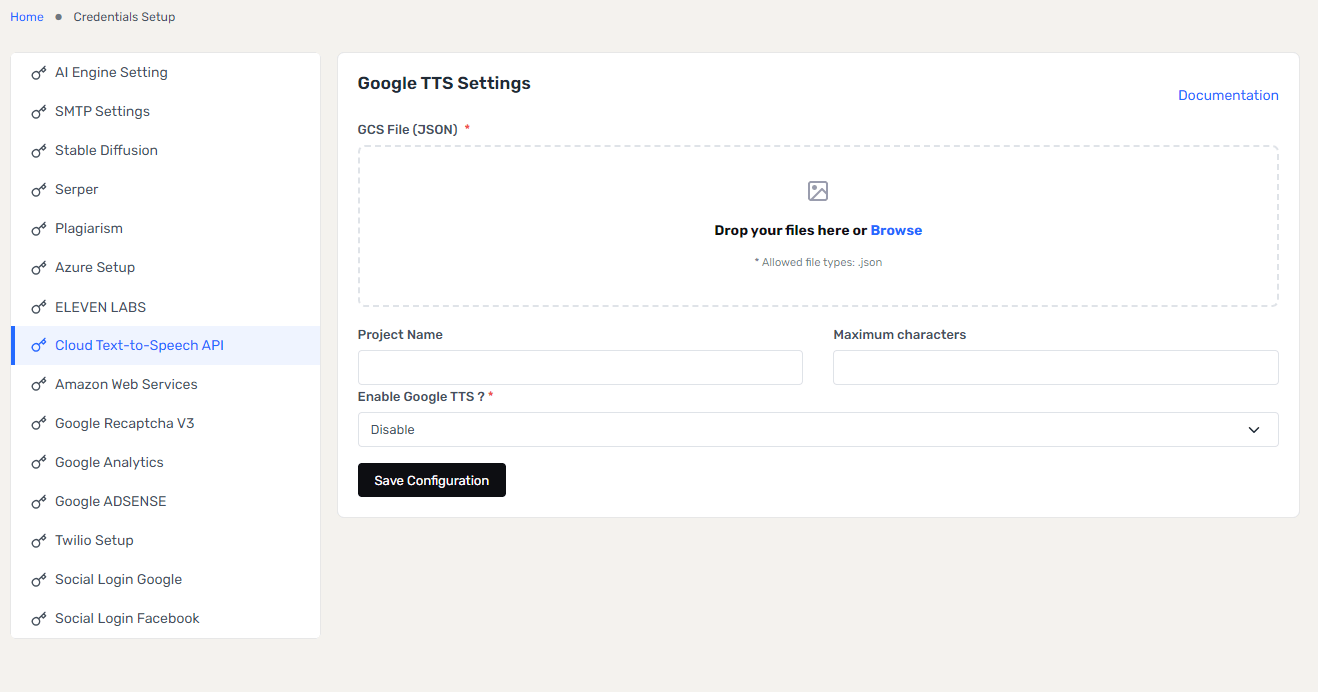
After Setup Google Cloud API key You can create text to voice .
Maximum Character : You can limit how much Character is converted to speech
collect API click
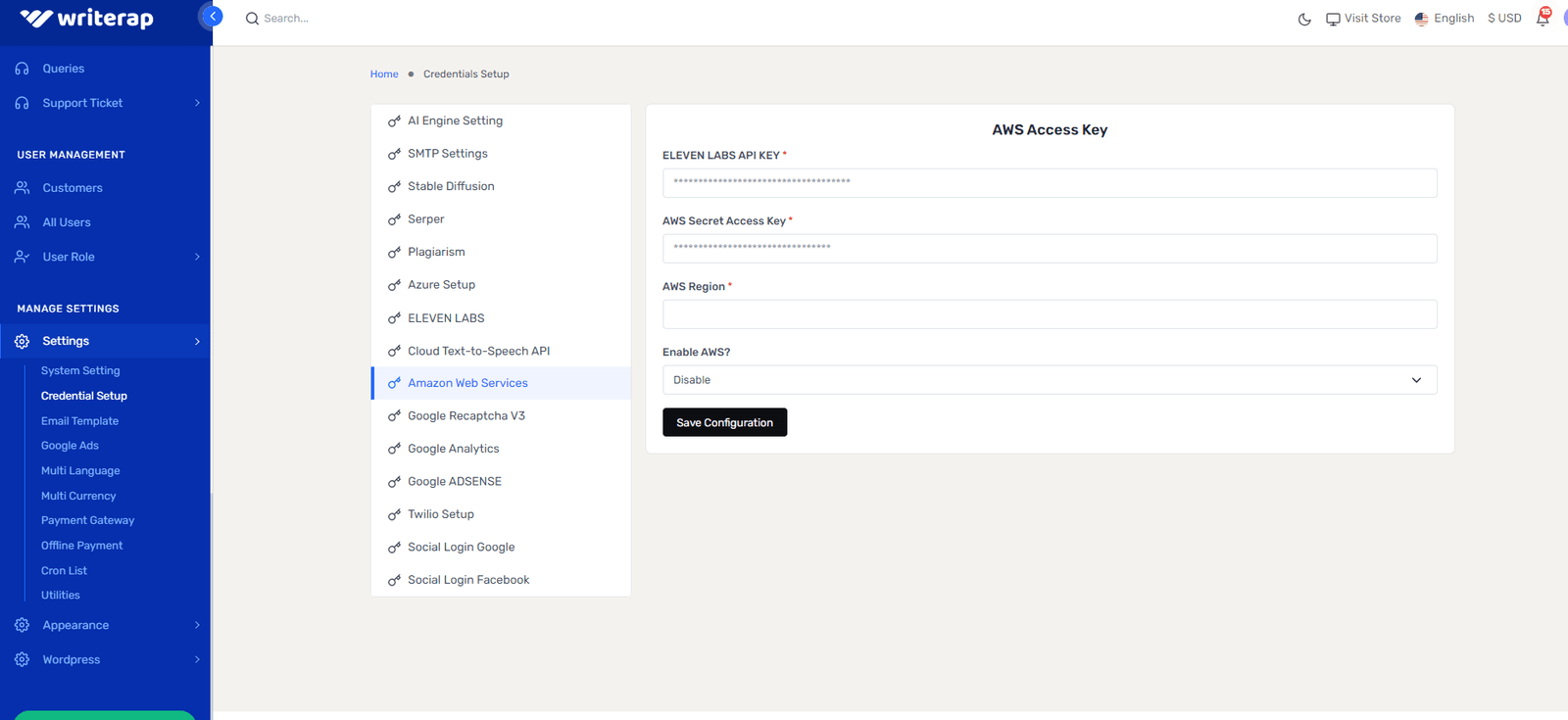
AWS S3 Storage : make sure your aws s3 Region here
Store Only Generated AI Image, Generated Text To Voice in AWS

How to get Credential click here
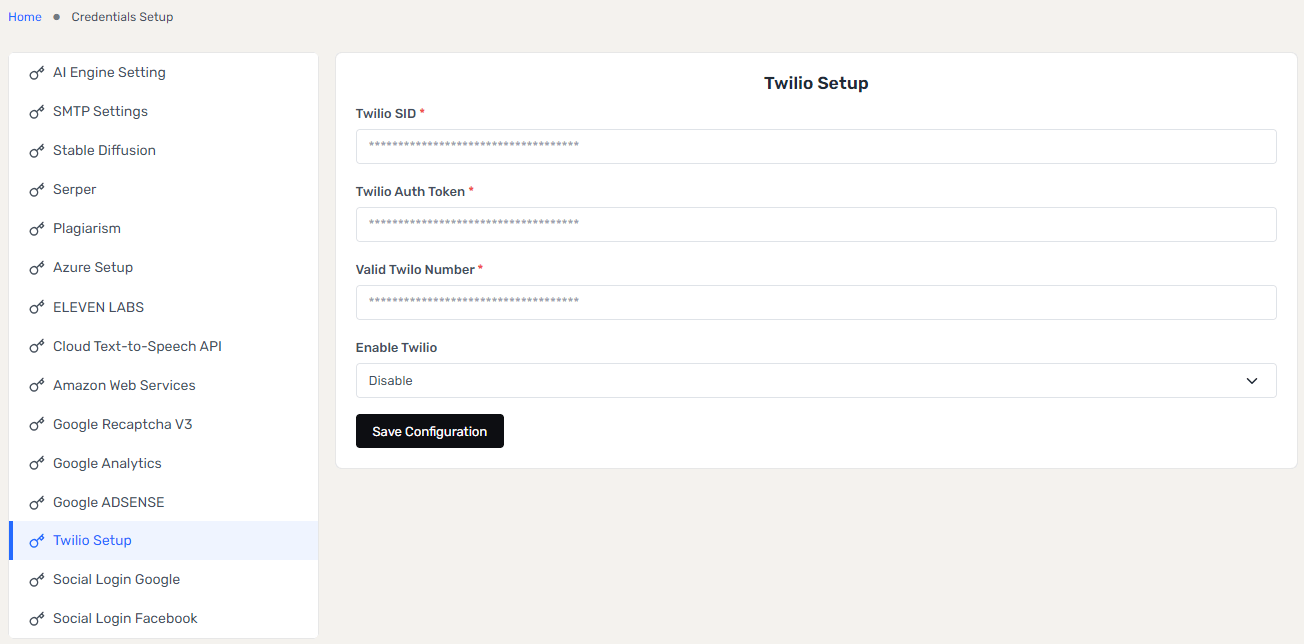
After register customer if you set phone verification from general setting.customer will get a verification code and if verify they can login the system
How to get Credential click here

FAfter setup customer can login with google account
How to get Credential click here

After setup customer can login with facebook account