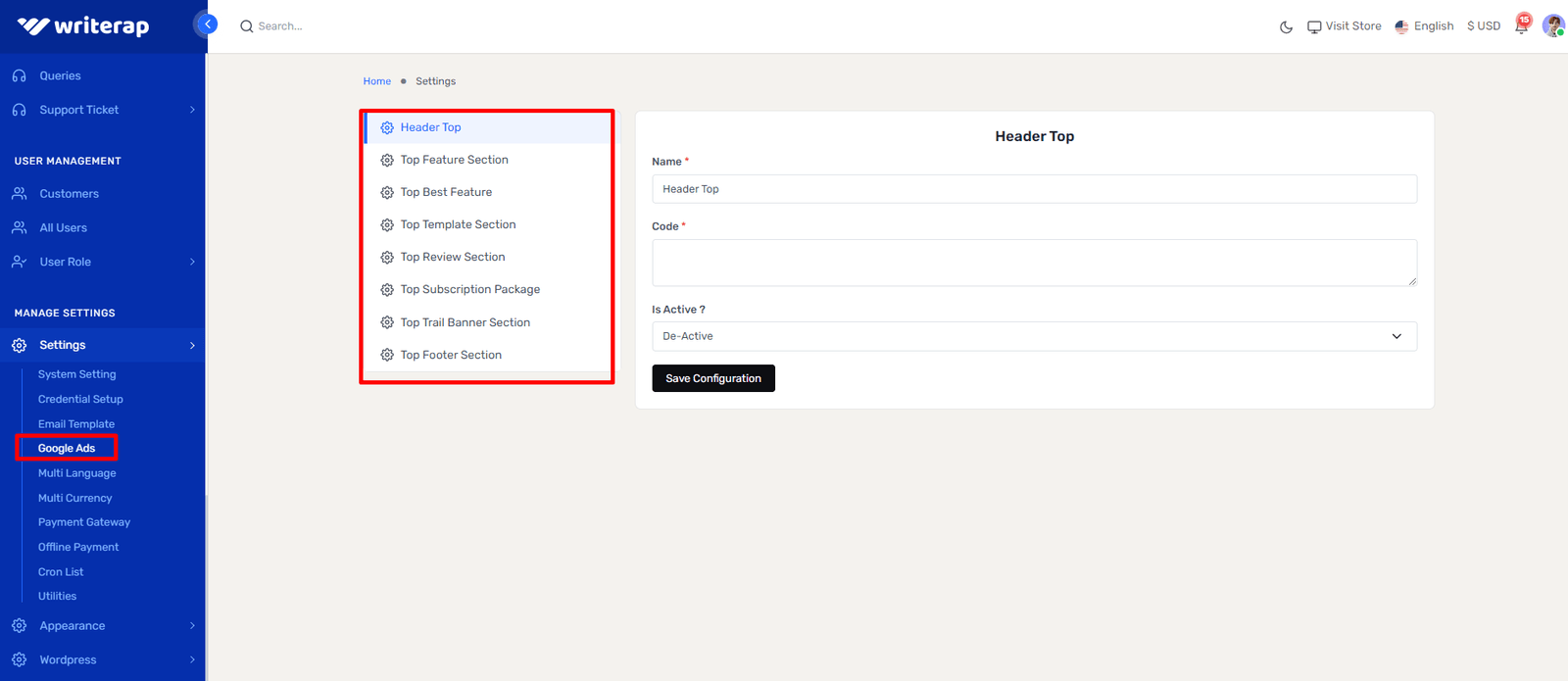Google AdSense, a widely used advertising platform, enables you to generate income through focused advertisements. In this article, we'll guide you through the seamless integration of Google AdSense into your Writerap. Let's begin!
Prior to delving into the integration process, make sure you have the following prerequisites in order:
Google AdSense Account: If you haven't done so already, sign up for a Google AdSense account. This account is essential for accessing the required tools and creating ad units.
Approval status enable: You need approve to show your AdSense ads on your site

Initiating the process of linking your website with Google AdSense begins with the establishment of an AdSense account. If you possess a Google account, you can utilize it to register for AdSense. Otherwise, you must initiate the creation of a Google account. Follow these steps to commence the setup:

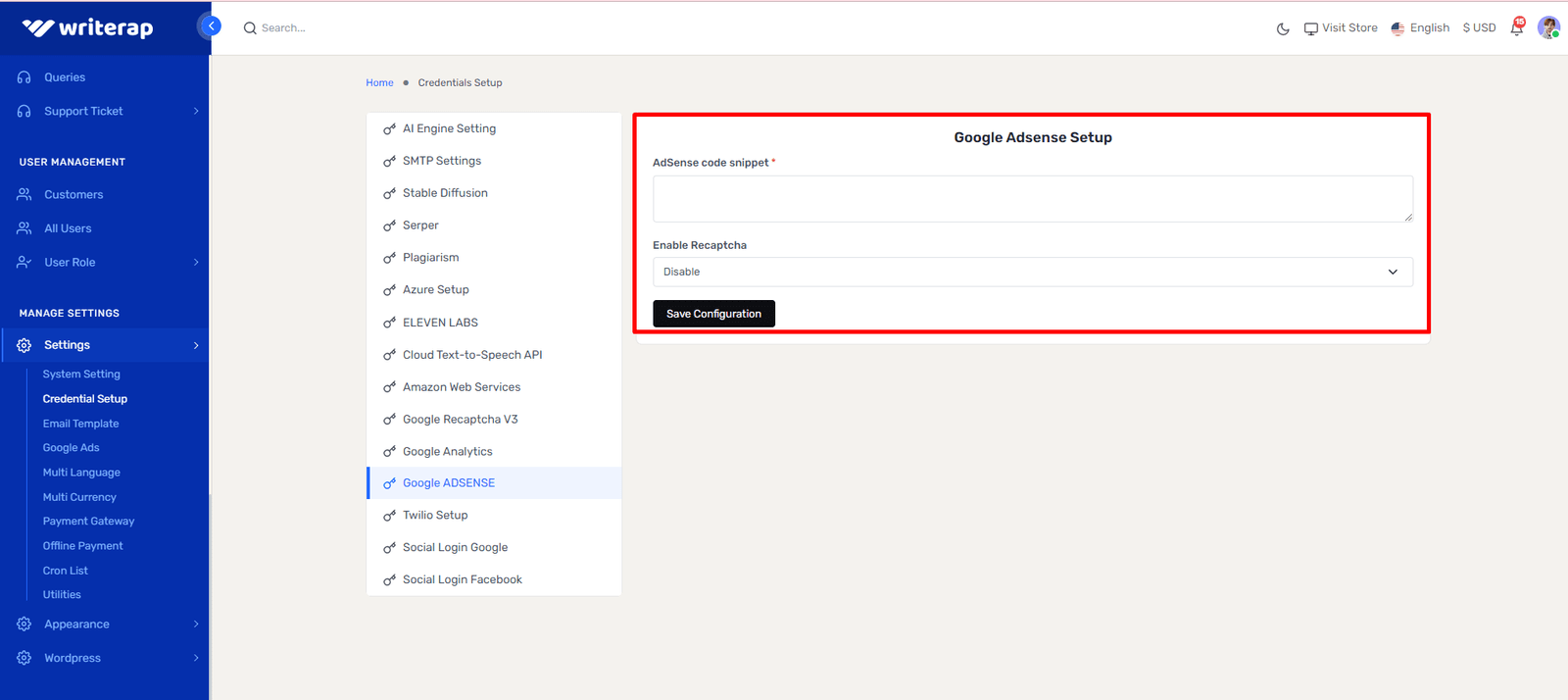
Upon incorporating the AdSense code into the
section of your website and successfully verifying the process, the next step is to generate ad units for placement on your site. Ad units refer to distinct collections of ads that can be tailored to align with the visual aesthetics of your website. Follow these steps to craft ad units: