

After Customer Purchase Package Using Offline Payment Method Here showing all as Pending Status and Admin Can Changes Status as Below Steps

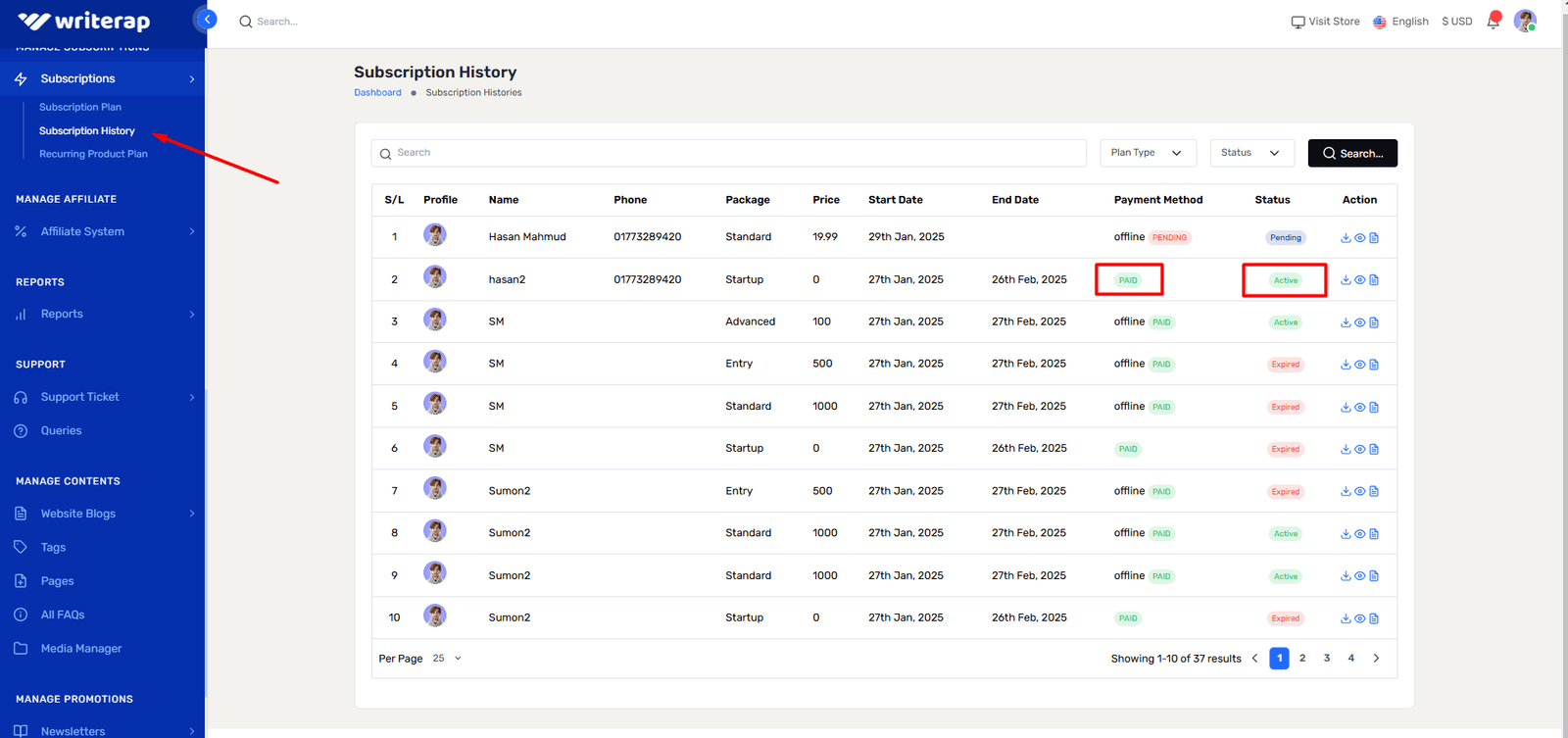
After Admin Add Note
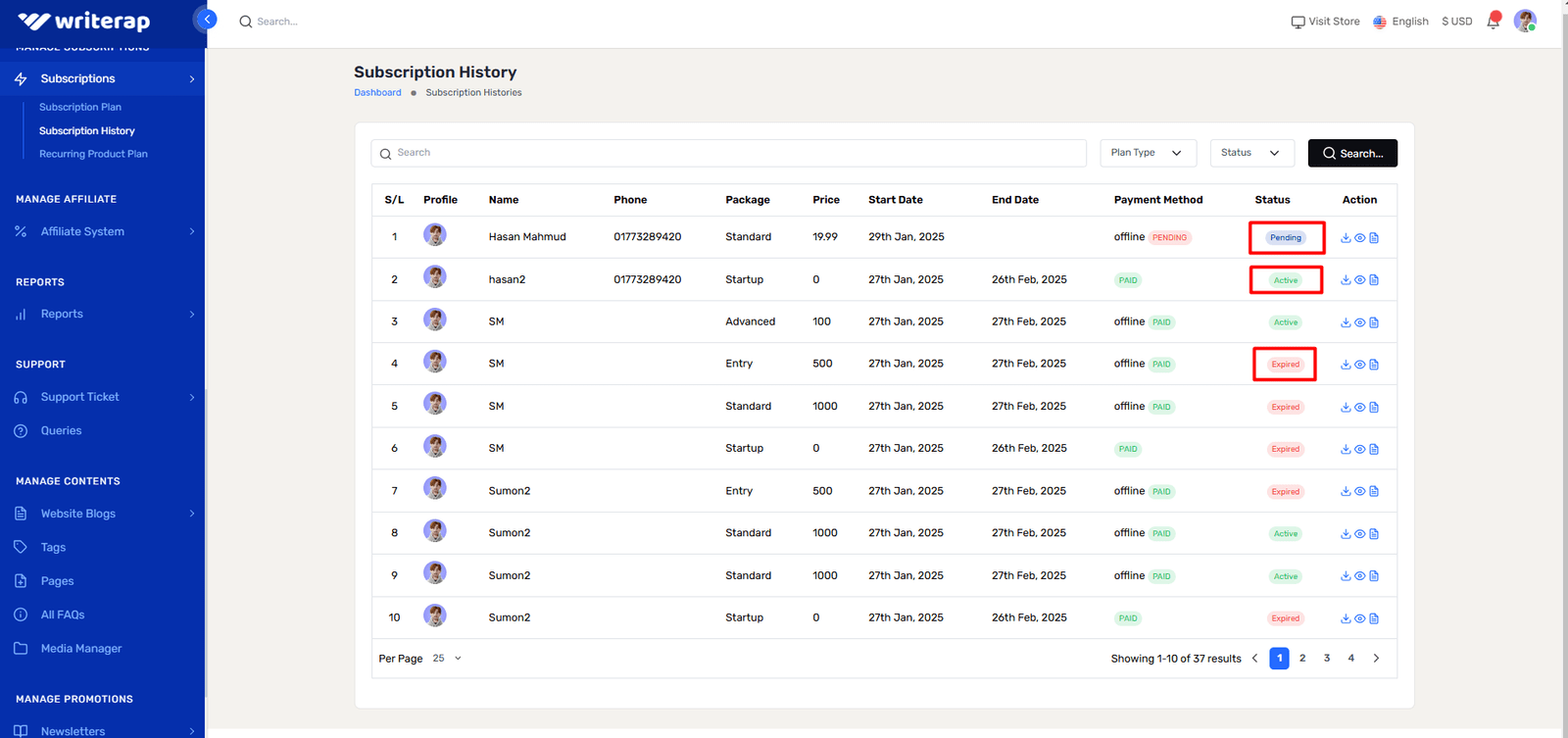
After Admin approved and Customer have an already active package
